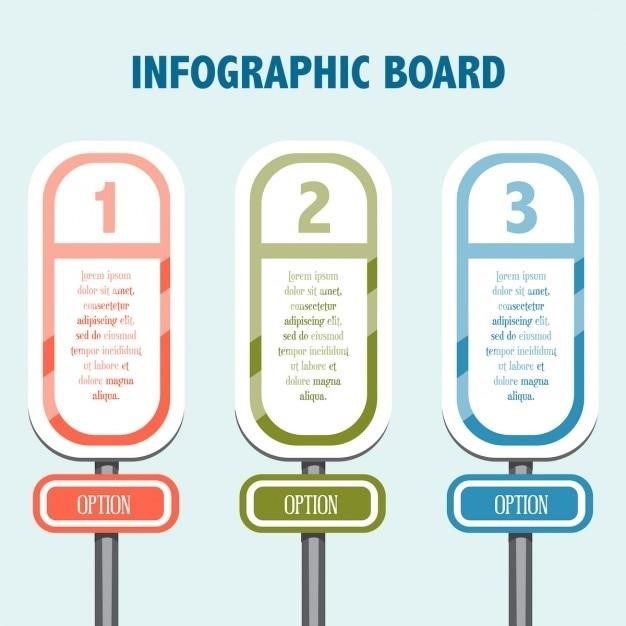AlphaTrak 3⁚ Getting Started
Begin by unboxing your AlphaTrak 3 system. Carefully check all components against the included checklist to ensure everything is present. Familiarize yourself with the meter, test strips, control solution, and other accessories. Refer to the user manual for detailed instructions and safety precautions.
Unboxing and System Check
Open the AlphaTrak 3 package and carefully remove all components. The kit should include the AlphaTrak 3 meter, a vial of control solution, test strips, a lancing device (if included), a carrying case, and possibly a diabetes diary. Inspect the meter for any visible damage; the screen should be clear and free of scratches. Check the expiration dates on the test strips and control solution; discard any expired items. Ensure the batteries are properly installed and that the meter powers on correctly. The initial screen should display a welcome message or a system check prompt. If the meter fails to power on, check the battery compartment and ensure the batteries are correctly oriented. If the problem persists, consult the troubleshooting section of the user manual or contact customer support. Carefully review the instructions before proceeding to the next step.
Meter Components and Accessories
The AlphaTrak 3 system comprises several key components. The meter itself features a digital display screen showing glucose readings, prompts, and error messages. A sample area, clearly marked on the meter’s surface, is where the test strip is inserted. The test strips are individually packaged and contain the necessary reagents for blood glucose analysis. Each strip has a unique code, crucial for accurate species-specific results. The control solution is used for quality control, verifying the meter’s accuracy before each use. Accessories may include a lancing device for obtaining blood samples, a carrying case for convenient storage and transport, and a user manual with detailed instructions and troubleshooting tips. Additionally, a diabetes diary may be provided for recording test results and tracking glucose levels over time. Understanding each component’s function is crucial for accurate and reliable blood glucose monitoring.
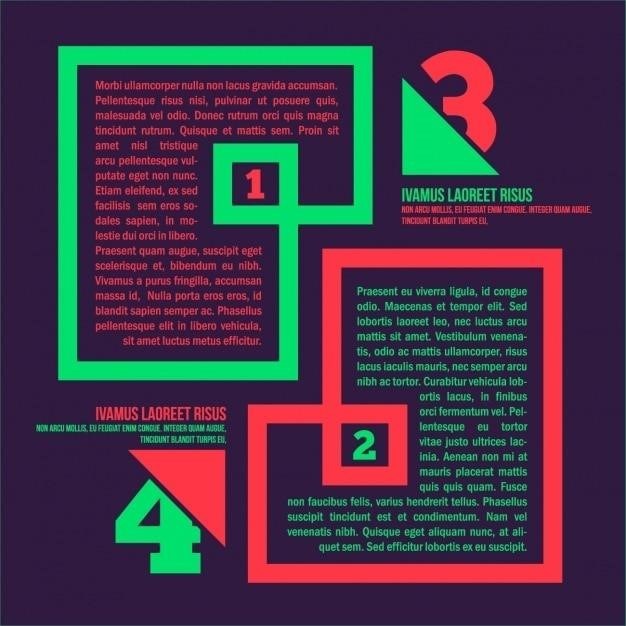
Performing a Blood Glucose Test
This section details the step-by-step process of using the AlphaTrak 3 meter to accurately measure your pet’s blood glucose levels. Follow the instructions carefully for reliable results.
Gathering Supplies and Preparing the Sample
Before starting a blood glucose test using the AlphaTrak 3, gather all necessary supplies. This includes your AlphaTrak 3 meter, a new AlphaTrak 3 test strip, a lancet device (if needed), alcohol swabs, cotton balls or gauze, and the AlphaTrak 3 control solution (for regular quality checks). Ensure the meter is turned on and displaying the correct species (cat or dog) selection.
Next, prepare your pet’s sample. Gently clean the designated area on your pet’s ear or paw with an alcohol swab, allowing it to air dry completely. This step is crucial for obtaining an accurate reading and preventing contamination. Avoid squeezing the area as this can cause hemolysis, which may affect the test results.
Once the area is dry, use the lancet device to obtain a small blood sample. The amount needed is usually specified in the AlphaTrak 3 user manual. It’s recommended to practice this step beforehand to minimize stress on your pet. Have everything ready beforehand, such as a cotton ball to gently wipe away the first drop of blood, thus ensuring a clean sample for testing.
Inserting the Test Strip and Applying the Blood Sample
With your gathered supplies and prepared sample, carefully remove a test strip from its container. Immediately insert the test strip into the designated slot on the AlphaTrak 3 meter. Ensure it’s properly seated; the meter may provide a visual or audible confirmation. Avoid touching the test strip’s reagent area to prevent contamination and ensure accurate results. The meter should automatically recognize the strip and display a prompt.
Using a clean blood sample, carefully apply a small drop of blood to the designated area on the test strip. The required blood volume is typically indicated in the user manual or displayed on the meter’s screen. Avoid overfilling or underfilling the sample area. A sufficient amount is essential for a reliable reading. The meter will begin processing the sample; observe the screen for any prompts or progress indicators.
Once the blood sample is applied, do not touch or disturb the test strip during the analysis. Wait patiently for the meter to display the glucose level reading. The time required for the result will vary depending on the meter and the sample quality. Be prepared to record the results in your pet’s diabetes diary or logbook once displayed.
Interpreting Results and Recording Data
Once the AlphaTrak 3 meter displays the blood glucose reading, carefully review the numerical value. This represents your pet’s blood glucose level in mg/dL (milligrams per deciliter); Compare the reading to the target range provided by your veterinarian. Readings outside the recommended range may indicate a need for adjustments to your pet’s diabetes management plan. Do not attempt to interpret the results without consulting your veterinarian; they can provide guidance based on your pet’s specific health condition and treatment plan.
After obtaining the blood glucose reading, meticulously record the result in your pet’s diabetes diary or logbook. Include the date, time, and the glucose level. Note any relevant information, such as whether your pet ate recently, the type of insulin administered (if applicable), and any observed symptoms. Detailed record-keeping is crucial for monitoring your pet’s progress and aiding your veterinarian in making informed decisions about their treatment.
Regularly review your pet’s recorded data with your veterinarian to track trends and make necessary adjustments to the treatment plan. This collaborative approach ensures optimal diabetes management and contributes to your pet’s overall well-being. Maintaining accurate and comprehensive records is essential for effective diabetes care.
Understanding AlphaTrak 3 Features
The AlphaTrak 3 offers species selection for accurate canine and feline glucose readings. It features data storage for result tracking and employs a control solution for quality assurance and meter functionality verification.
Species Selection and Calibration
Accurate blood glucose measurement in animals requires considering species-specific differences in glucose metabolism. The AlphaTrak 3 meter cleverly addresses this by incorporating a species selection feature. Before performing any test, ensure the correct species (cat or dog) is selected on the meter’s display. This crucial step ensures the meter applies the appropriate algorithm to compensate for variations in glucose distribution and concentration between cats and dogs, leading to more precise and reliable results. Failing to select the correct species might result in inaccurate readings that could negatively impact treatment decisions. The system’s internal calibration is designed to account for these physiological differences, eliminating the need for manual calibration adjustments. Always refer to the user manual for detailed instructions on how to correctly select the species and confirm the meter is functioning optimally before each test. Consistent adherence to these procedures ensures accurate and reliable blood glucose monitoring for your animal patient.
Memory Function and Data Storage
The AlphaTrak 3 meter boasts a convenient memory function, capable of storing a substantial amount of test data. This feature allows you to track your pet’s glucose levels over time, providing valuable insights into their diabetic management. The meter’s memory stores up to 500 individual test results, each timestamped for easy chronological review. Accessing this stored data is straightforward; consult the user manual for the specific steps involved in retrieving past readings. This historical data is beneficial for identifying trends, monitoring the effectiveness of treatment plans, and making informed decisions in collaboration with your veterinarian. The ability to review past glucose levels empowers both pet owners and veterinary professionals to optimize diabetes management. Regularly reviewing this data, in conjunction with veterinary guidance, can significantly contribute to maintaining your pet’s health and well-being. Remember that while the meter’s memory is extensive, it’s always advisable to maintain a separate logbook or utilize a companion app for long-term record keeping.
Control Solution and Quality Control
Regularly testing your AlphaTrak 3 meter’s accuracy using the provided control solution is crucial for reliable results. This process ensures the meter and test strips are functioning correctly, minimizing the risk of inaccurate glucose readings. The control solution contains a known glucose concentration, allowing you to compare the meter’s reading to the expected value; Always follow the instructions in your user manual precisely when performing a control test; this typically involves applying the control solution to a test strip, just as you would with a blood sample. If the meter’s reading falls outside the acceptable range specified in the manual, it indicates a potential problem with the meter or test strips. In such cases, do not use the meter for testing until the issue is resolved. Contact Zoetis customer support or your veterinarian for assistance in troubleshooting. Consistent control testing is a simple yet vital step in ensuring accurate and reliable glucose monitoring for your pet, ultimately contributing to effective diabetes management. Never use expired control solution or test strips.

Troubleshooting and Maintenance
This section addresses common AlphaTrak 3 errors and provides guidance on meter cleaning and proper storage to maintain optimal performance and longevity.
Addressing Common Errors and Issues
Encountering error messages on your AlphaTrak 3 meter? Don’t worry, many issues are easily resolved. The most frequent problem is often related to the test strip insertion. Ensure the strip is correctly seated in the designated area; if not, remove and reinsert carefully. Another common issue is insufficient blood sample volume. The meter requires a sufficient amount of blood for accurate results; a small drop may lead to an error message or an inaccurate reading. Always refer to the manual’s illustrations for proper technique. If the error persists, check the expiry date on the test strips; expired strips will not function correctly. Verify the meter’s battery level; low battery power can cause malfunctions and inaccurate results. If you continue experiencing problems after checking these aspects, consult the AlphaTrak 3 user manual’s troubleshooting section for further assistance. If the problem remains unresolved, contact Zoetis customer support for additional guidance and support.
Cleaning and Storage of the Meter
Maintaining your AlphaTrak 3 meter’s cleanliness is crucial for its longevity and accurate performance. After each use, gently wipe the meter’s surface with a soft, slightly damp cloth. Avoid using harsh chemicals, abrasive cleaners, or excessive moisture, as these could damage the device. Never immerse the meter in water or any liquid; Once cleaned, allow the meter to air dry completely before storing it. Store the AlphaTrak 3 in its carrying case to protect it from dust, scratches, and accidental damage. Keep the meter in a cool, dry place, away from extreme temperatures and direct sunlight. These conditions can affect the meter’s internal components, potentially leading to malfunctions or inaccurate readings. Proper storage also helps extend the life of the batteries. Remember to always store the test strips separately in their original container, ensuring they are kept dry and at room temperature, as instructed on the packaging. Regularly inspect the meter and its case for any signs of damage. Promptly address any issues to prevent further complications and maintain the device’s optimal functionality.